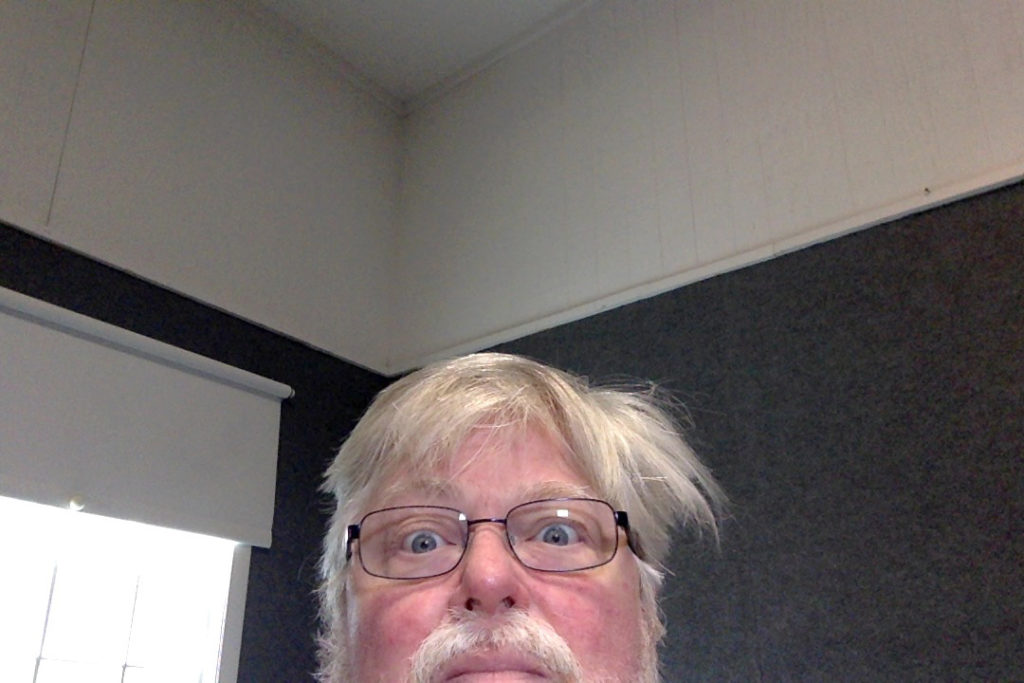
I’m a slob. Let’s get that out of the way. Coming from me, a post on how to improve your physical image is as nonsensical as a post on how to do your own open-heart-surgery. It just doesn’t seem that I’m the best advisor in that arena.
However, after years of working in the video production/photography field, image-making is second nature. And folks, some of what you guys are putting out there on your little video-making machines is simply cringeworthy.
I get it. We’re all used to bad YouTube videos and we’re mostly satisfied with bouncy, badly lit Facetime conversations. But that’s kid stuff. That’s amateur hour. I know… we’re in a hurry to get onto the Zoom call and get the meeting over with. You’re trying to put together a quick tutorial for your students and you don’t have great gear or much support. You are working from home, and you shouldn’t have to get dressed up to go to the kitchen table for one quick chat with the “team.”
Yeah. Ok. Maybe. I’m a slob. I’m with you. But oh my, not in a million years would you so much as drop by the office on the weekend in that concert t-shirt. You would not hurriedly walk past the boss’s office with tangled up bedhead-hair and a greasy wife-beater shirt. This is not an episode of Cops. You FEEL like it’s just you alone on the ipad, but you’re broadcasting your image to an audience – an audience that can be larger than you think. I’m not saying this is a job interview, heck most offices are pretty casual these days. But there’s a difference between “office casual” and “horror show.
#1. Get dressed.
Put some clothes on. Ladies, you certainly (generally) have more sense about this than guys. If you use makeup, take extra care. You will be just a foot or two from a camera, everything will be seen. It will like standing nose to nose with someone at a meeting. In the broadcast TV world, we would always use a little extra translucent powder. It is slightly smoothing and keeps lighting from making your face look shiny or even oily. And guys, put on something with a collar. Polo shirt, short sleeves, dress shirt…whatever. And yeah, if you wanna be cute, don’t wear pants… who cares, right? The video shot will be head and shoulders… Just hope that you don’t have to jump up and stop the cat from knocking over the coffee pot or whatever… So, maybe at least some safety sweat pants? I know, I’m a slob.
#2 Position your webcam at the right height.

If you happen to be shooting with a smartphone or iPad, turn your device in a horizontal (landscape) orientation. Vertical (portrait mode) is popular for one on one facetime calls and in a lot of social media applications, but most professional meetings are going to be viewed on laptops/desktops, and you want to fill the screen. Zoom calls specifically almost always have the subjects in horizontal rows of landscape-oriented frames.
Photo portraits, TV news anchors, and video interviews are all shot about eye level. You want to be ‘eye to eye’ with your webcam. The most common mistake is that laptop computers, iPads, and iPhones are often handheld or placed too low and tilted up to the subject’s face. If someone wants to see inside your nostrils, it’s a good arrangement. This is also a surefire way for the picture to distort your face. Most webcams are slightly wide-angle, and the combination of a low, up-nostril shot and a wide lens will look very unnatural.
Experiment with different heights and also by putting a little distance between you and your webcam. Put some books under your laptop if you have to. Use a tripod or selfie stick if you’re using a smaller device. This will keep the shot stable and also free up your hands to take notes. It might be a bit awkward to type or use a trackpad if the computer is raised a bit, but it will look so much better.
#3 Choose Your Setting
Sure, your office. OK. If you have a tidy office with some neat bookshelves behind you, you’re set. (Maybe check some of those book titles!) But working from the kitchen counter with the dishes in the background, blech. Get the junk out from behind you. If your office is a wreck, maybe find another room, a nicer space. It will also help you present yourself more formally.
#4 Light It Up

Probably the worst mistake that is made, day in and day out, is terrible lighting. Most often the subject is placed in front of a bright window or brightly lit background. Most simple webcams have some form of automatic exposure. It will “see” the bright light, and the iris/exposure setting will be reduced. This will have the effect of reducing the brightness of your image and put you in shadow. You can do one of two things… change the background to be darker than you are, or use some form of lighting to make your image brighter. Many times, bright outdoor light coming through a window simply can’t be matched by home lighting.
Try moving over and getting away from the window behind you. Ideally, you can use a window IN FRONT of you for some nice, natural lighting. Sit in front of a clean or neatly decorated wall. Sometimes it’s just as bad to be in a room that is too dark. You don’t want your webcam to have to boost a dark and muddy image.

It can be helpful in any of these situations to put a small light behind or near the webcam to give your face a little light. It’s what separates the pros from the beginners. A simple table lamp (with a soft or translucent shade) placed just a few degrees off of the camera and maybe above it will help your face “pop” a little out of the picture, eliminate overhead lighting shadows, and give your eyes a bit of sparkle. If there is a bright background, it can prevent the silhouette effect. Move it closer or further away to achieve the right brightness.
A quick sidenote in case you’re thinking about using those nifty “background replacement” features using Zoom or equivalent… It’s a lot of fun to put yourself in outer space or on the beach or in front of the Eiffel Tower. If you choose to substitute an image behind you, really make sure it’s appropriate for the meeting. If you’re just playing on a family Zoom call and the kids want to join in and appear in the monkey cage, or if you work in a zany office where everyone decorates their offices or cubes like wacky dorm rooms… then go ahead and superimpose yourself over the surface of Mars. But if you’re just trying to get some business done with a client or you’re working with a non-profit group… maybe be conservative with a background choice. And don’t be the guy on the Zoom tic-tac-toe grid that keeps flipping backgrounds around for a goof. It’s as annoying as a barking dog. (Our eyes are attracted to movement or jumpy images.) If you DO have a nice skyline shot or even a photo of an aesthetic office that you’d rather have behind you than your messy bedroom, then preview it carefully before you go “live” with it. While it’s beyond the scope of this article, placing an evenly lit greenscreen or bluescreen behind you will make keying your image much easier (and look cleaner.) You can find small greenscreens on Amazon, or use a bright green blanket. Again: PREVIEW and make sure this works and isn’t a distracting mess.
#5 Sound Like a Pro
One of the small touches that you can do to add a really pro touch, is to add a microphone that plugs into your computer or smart device. Small lavalier mics are obtainable on the web, just find one that will plug into the specific device you are using. You will need to spend a few minutes plugging it in and testing it out. Along those same lines, a good USB or Bluetooth headset is a good investment. That allows good, clean close-in mic’ing and it will also improve the incoming audio – there will be less distraction. Looks a little nerdy? Perhaps. But with great sound and a solid picture, you’ll be miles above the majority of Zoomers out there.
I wish I didn’t have to say it, but THE most obnoxious thing during meetings is the dreaded unmuted mic. When you are not speaking, MUTE your mic. On every communication program, there is a mute key. Just keep your mouse or trackpad cursor trained on it, and hit it like you were talking on a two-way radio while in conversation. No dogs barking in the background, no kid interruptions, no doorbells, no partners forgetting that you are working and deciding at that moment to start reminding you that you have failed once again to keep some long-forgotten promise. Unmuted mics are the bane of video conferencing. Lead by example.
#6 Final Tips
It’s tough working from home. We all understand, we’ve all been there. Heck, we’re all there NOW! But when we’ve seen the cat on your head once, and everyone has remarked about how precious he is, we don’t need to see him for the rest of the meeting or during the next meeting either. Don’t be the one whose kids are interrupting every 5 minutes. (Again, we understand the work/life balance, but everyone else’s time and family responsibilities are important, too.) If you need to tend to a mini-crisis, just mute your mic (it should already be muted!) and go take care of the situation.

Watch the TV noise, or the radio or the dishwasher right next to you or the dog barking. And if you’re sharing screens as part of your conference, you’d better double-check that you don’t have a bunch of personal information or private emails that might somehow pop up when you hit the share button.
If you do this a lot or need to record multiple web videos, you might set yourself up a little studio area. And by that, it might just be the breakfast room at the kitchen table, but once you’ve done it, you’ll have your little light set up, some books or height-boosters for your device, maybe even a dedicated webcam on a little selfie tripod. Ready to go: just sit down, plugin and go.
Be courteous. We could all use some kindness.
Go this extra mile. Get dressed, even if it’s just a little bit. Take off your hat, run a comb through your hair. Apply some of these tips so that you are the grown-up in the room. Perceived, grown up – image is everything.
(Well, at least a grown-up who’s not wearing any pants.)